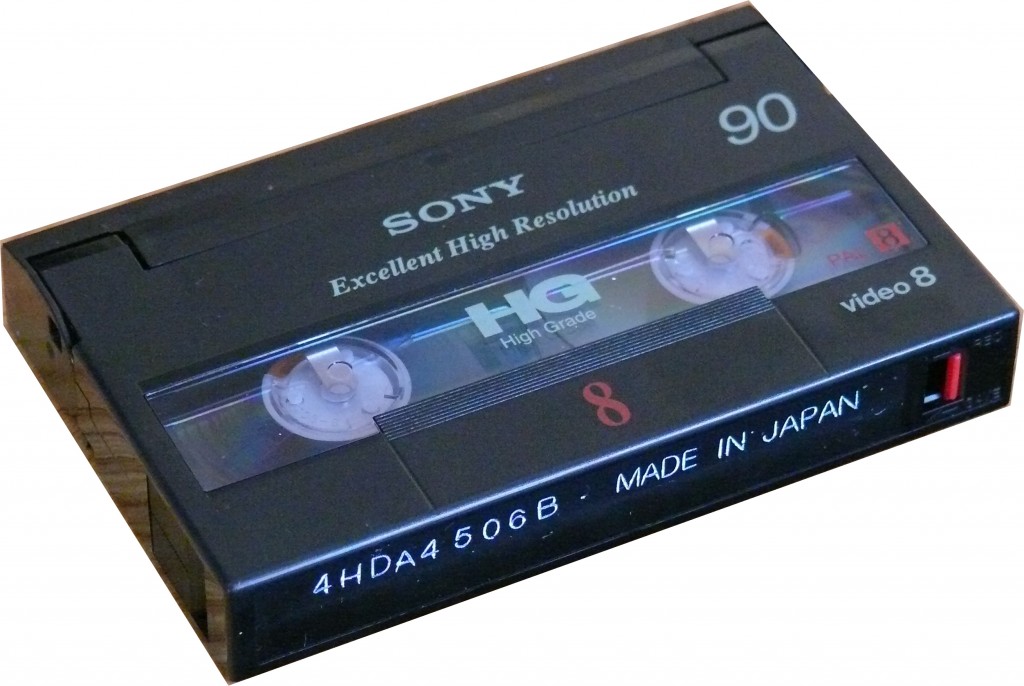What’s the best method for transferring film?
In this post we will discuss the different methods of converting film and touch on some of their disadvantages.
There are basically 3 different methods of film transfer.
- Point and Shoot
- Telecine
- Frame scanning
Point and Shoot
The point and shoot method is the most basic. This method involved setting up a projector and screen and filming the image directly from the screen. This is a very clumsy method as it’s near impossible to get the camera and projector correctly aligned, and due to variations in frame rate between film (24fps or less) and video (25fps for PAL and 30fps for NTSC) it is likely that there will be black bars scrolling through the picture. This phenomenon is caused by the stroboscopic effect or differences in speed between the projector shutter and camera shutter speeds. Some video cameras (generally the semi pro cameras) have the ability to adjust the shutter speed which minimized this problem. A lot of resolution is lost using this method.
Telecine
The Telecine method is similar in concept to the point and shoot method. The major difference being that the camera and projector are aligned in such a way that the projector projects directly into the lens of the camera. A series of lenses invert the image. There are similar issues to the point and shoot method in that there are speed differences between the two devices and this also leads to black bars and incorrect film speeds. Resolution is slightly higher than the point and shoot method depending on what camera or imaging device is used.
Frame Scanning
The frame scanning method is by far the best option when compared to the above. Frame scanners scan each individual frame and the accompanying software reconstructs the individual frames into a video clip. This method allows you to output a file at the frame rate the film was initially shot at and also totally eliminates the stroboscopic effect. There are numerous other advantages to frame scanning as the film is transported through the machine by direct drive servo motors, there is no other mechanical handling of the film, no claws or sprockets which could damage the film. In addition a cold light source (LED) eliminates the risk of burn through.
DVD Conversions specialize in frame by frame scanning of the following film formats.
- Regular 8 Film.
- Super 8 Film.
- 9.5mm Film.
- 16mm Film.
There are a lot of film scanners available however very few can scan at Full HD (1920 x 1080P). Our scanner scans film at 1920 x 1080 and outputs files up to 1080P resolution.
We can offer file types such as
- HDMP4
- HD QuickTime
- Image sequence files.
More information can be found by going to this page. Film Scanning in Full HD
Watch this short video for a demo on our frame scanner.
Below are some samples of film scanned on our full HD frame scanner.
Contact DVD Conversions to discuss your film transfer.